Last Day , we shared a tutorial on Making money online without a blog and we also discussed a list of High PR CommentLuv enabled blogs . Here , we are going to discuss a tutorial on enabling comment moderation in Blogger .Comments are a place where your readers can express their minds freely . As a result , the more number of comments means more people ar interacting with your blog . But , As more people are interacting with your blog , th number of spammers also increases . This results in your blog being regarded as spam by Google and other major search engines . Spammers add links in their comments and these may be links to sites which are already regarded as spam by search engines . So, If you are having a lot of commentators ,then you are sure to have spammers . So, adding comment Moderation can help you filter and publish only quality comments by real people who wants to interact with you .
Moreover , Comment Moderation also helps in replying to comments . If we have a lot of commentators , we might not get time to reply to all . But ,if Comments are moderated, then we can publish only the wanted comments and reply to them . Comment Moderation should be applied to your blog , if you have high traffic and a lot of people ar finding time to add spam comments as well as good comments on your blog .
You should not add comment moderation if your blog recieves less visitors and you are only getting less number of comments . Comments shows the popularity and the ease of interaction with your visitors of your blog/website.
If you are using Wordpress , You should use CommentLuv to get maximum comments and they also have anti-spam features . Don't Worry, even in Blogger , you can Add CommentLuv . Check This tutorial on integrating CommentLuv to Blogger.
Why You Should Enable Comment Moderation
Comment moderation helps you to get a clan and purified comment section in your blog . A Blog with many spam comments can be regarded as spam by search engines, so , it is better to add comment moderation and other safety measures to stop softwares from adding spam comments to your blog .
Spamming is even did by real people . So , to stop these guys Comment Moderation is a must. Only add this , if you have less amount of traffic and comments . Adding this on blogs with less comments or no comments can make your readers feel that you are not providing them enough opportunities to express themselves and can increase your bounce rate .
Enable Comment Moderation In Blogger
- Go To Blogger - Settings - Posts and Comments
- Now You can see an area with The heading Comments.
- Select 'Always' in the Comment Moderation Submenu - (Check Image)
- Now After You click on 'Always' . A Box will Appear - (See Image Below)
- Enter your email to where you will get notifications when comments are recieved
- Now Save And You Have successfully enabled Comment Moderation in Blogger
Final Words
A Mixture of Word Verification + Comment Moderation can get you a purified comments section in your blog . Both these steps should be implemented on your blog if you are getting a lot of comments and traffic .


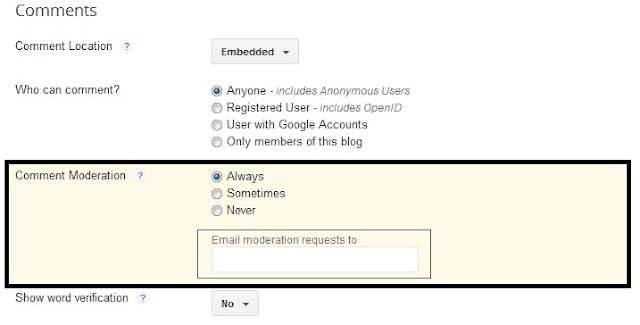






thanks Rizwan you have mentioned a great idea. and i this this is very important one. thanks again....!!
ReplyDeleteYa , Of Course
DeleteComment Moderation is a great idea !
Keep Visiting